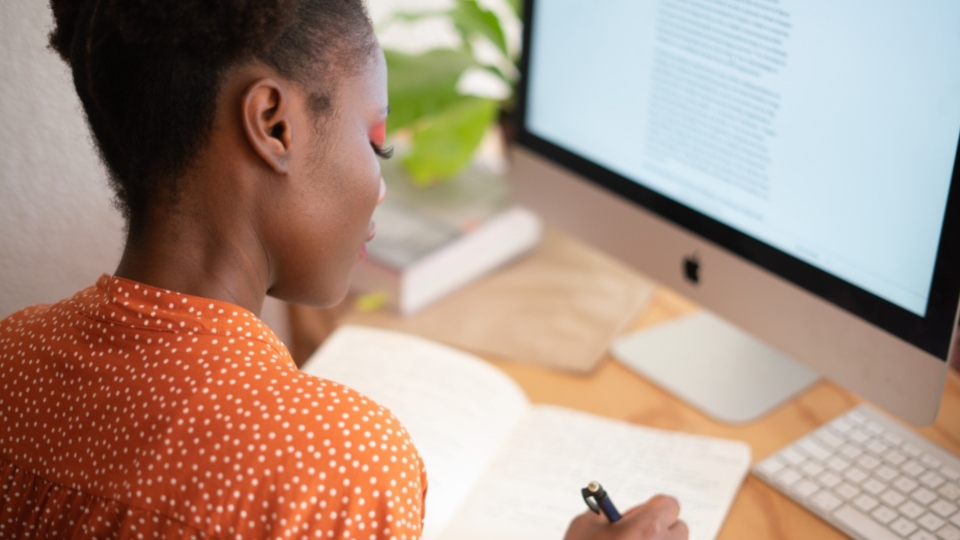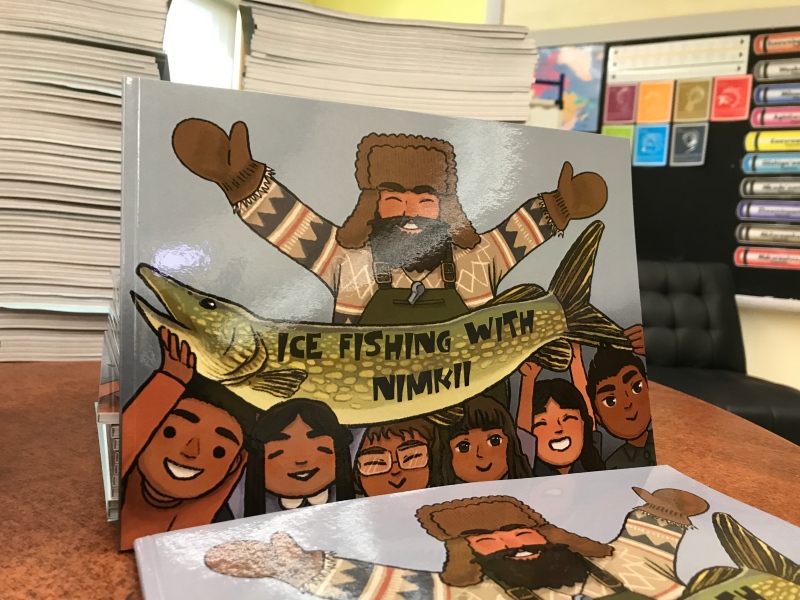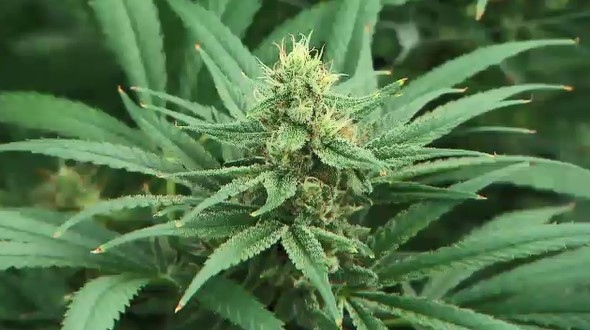SUDBURY -- Working from home has become a pain in more ways than one.
From headaches to neck and back pain, not having the proper set up is creating health concerns for people working remotely.
"I’m having a lot of people working from home, coming in complaining of dryness or eye strain, headache, fatigued eyes," said Sudbury Optometrist Megan Van Alstine.
She recommends that everyone adjust their screen settings to have a display that is a paper-like finish, rather than a glowing blue tone. At the same time, she encourages people to turn down the brightness.
Chiropractor Jana-Marie Doni has been practising in Sudbury for 15 years and said she has seen a significant decline in her patients' posture health over the last year, as well as an increase in their issues with tension.
"A lot of it has to do with, I think, two things. Number one, the stress of everything that’s going on, because we get really tense when we’re under stress, so that’s part, but also a lot of people working at home in not great ergonomically set up positions," Doni said.
So what are the key points that make for a good work from home set up?
Doni said there are several things she recommends to her patients:
- Always have the top of the screen you are working from at eye level
- If that screen is a laptop, use an external keyboard
- Use a firm sturdy chair (roll up a towel and use it to support the curve of your spine)
- Avoid couches as they cause us to slouch
- Above all else, don’t forget to move your body throughout the day
"When you would be on a break, go outside for a walk or do some yoga or stretching or something," Doni said.
It’s not just moving your body though. Van Alstine said that both children and adults should also follow the 20-20-20 rule in terms of moving and resting your eyes. She says every 20 minutes, people should take a 20-second break and look 20 feet away.